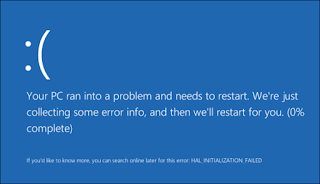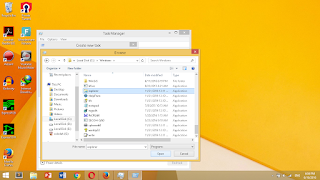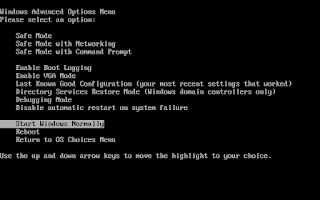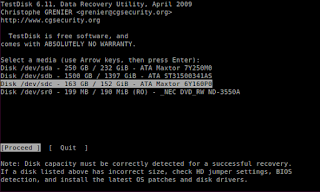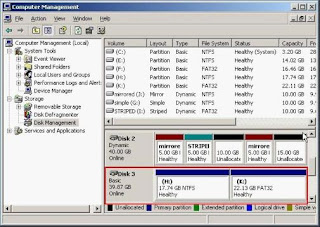Blue Screen Of Death
is something which sounds strange to some people . because the problem appeared recently on the windows 8 which users are still very new to the operating system he uses.a lot of things that are not intentionally done later resulted bluescreen of death . one example when you do not accidentally end task windows explorer in the task manager and then lead into a blue screen and you are at a loss with it
How To Fix It
will usually appear blank blue as shown above. how to overcome these problems ? what we can do when blue screen PC . please follow these steps- The first step to do is recall the problem that caused the blue screen , if it is done due to accidentally end task windows explorer please go to the next step
- If the blank blue screen thing to do is to restore the windows explorer to run again
- To restart windows explorer is a way to open the task manager with the key combination ctrl + alt + del. to open the following menu
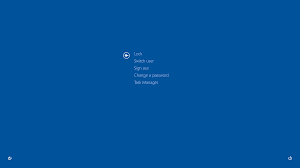
- Then select a task manager to open the task manager
- Select tab file then click run new task
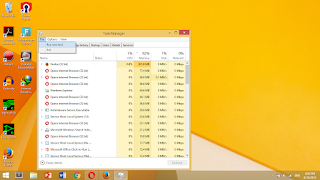
- klik browse and then find explorer.exe on windows. C:\windows\explorer.exe --> open
- then click OK on Run
blue screen cause the system to run is not normal .As for the other things that cause bluescreen :
15 Causes Blue Screen
- Unexpected Kernel Mode Trap (stop code 0X0000007F)
- Unmountable Boot Volume (stop code 0X000000ED)
- Status System Process Terminated (stop code 0Xc000021A)
- Status Image Checksum Mismatch (stop code 0Xc0000221)
- Page Fault In Nonpaged Area (stop code 0X00000050)
- NTFS File System (stop code 0X00000024)
- No More System PTEs (stop code 0X0000003F)
- Kmode Exception Not Handled (stop code 0X0000001E)
- Kernel Data Inpage Error (stop code 0X0000007A)
- Inaccessible Boot Device (stop code 0X0000007B)
- Hardware Interrupt Storm (stop code 0X000000F2)
- Driver Unloaded Without Cancelling Pending Operations (stop code 0X000000CE)
- Driver Power State Failure (stop code 0X0000009F)
- Driver IRQL Not Less Or Equal (stop code 0X000000D1)
enough so may be useful. for other problems please write in the comment.